Face-to-Face Seminars and Online Seminars are different
Face-to-face seminars and online seminars are different. Both forms have their pros and cons, and none of them is better than the other.

public domain, link
I’m a C++ and Python trainer since 2004 and I give about 45 seminars a year. Around 2008, I gave my first online seminars. Due to coronavirus many of my seminars recently became online. I have to fight, in particular in Germany, against many prejudices about online seminars. I heard these prejudices not only from possible participants but also from trainers. It’s time to compare both kinds of seminars. I assume you know face-to-face seminars. Consequently, I elaborate more on online seminars.
Technical Requirements for an Online Seminar

There are a few requirements to make an online seminar a success.
Trainer
Must have
- Additional screen: One screen is required for presenting the material and one for managing the web conference software such as Zoom, Teams, Skype, … .
- External microphone or headset: The quality of the audio is essential for the seminar. Maybe the internet connection is not optimal, or you speak not natively to your participants. A lousy mic or headset makes the bad audio even worse.
- Webcam: If the participants cannot see you and the seminar feels such as a movie without video. It is anonymous and boring.
Should have
- Additional device: The additional device (computer or tablet) gives you visual feedback. Sometimes, it happens that you forget to share the screen. With an additional device, this becomes immediately obvious.
- Wireless speaker: Sometimes, you need to stand up to adjust the brightness of the room, or just show a book you have on your shelf.
Could have
- Green wall or virtual background: When the background in your room is irritating, you should solve this issue with a green wall or a virtual background of your web conference software.
Participants
Should have
- An external microphone or headset: The quality of the audio is crucial for the seminar. Maybe the internet connection is not optimal, or you speak not natively to your trainer. A lousy mic or headset makes the bad audio even worse.
- Speaker: A wired or wireless speaker helps to improve the audio quality.
Nice to have
- Additional screen: One screen is required for presenting the material and one for managing the web conference software such as Zoom, Teams, Skype, … . Many participants also use the additional screen for extra documentation such as the presentation or internet resources.
Organizational Points

Costs
Of course, you don’t need to travel to the seminar or book a hotel. This lack spares not only money but also time. The same reasoning applies to the catering that is most of the time part of the seminar.
Schedule
Often, the participants have a home office. Consequently, the seminar could begin earlier, such as a face-to-face seminar. Additionally, lunch is usually shorter, but we have more small breaks.
Breaks
Breaks are quite relaxing for me. In face-to-face seminars, I often have an intensive discussion in the breaks on topics not 100 % related to my seminar. I didn’t find a corresponding face-to-face channel in my online seminars. A chat window can be used as a private communication channel.
The breaks may also become a little bit longer than in face-to-face training. It often happens that someone is too late, but you cannot do more than just wait.
Communication
Interactivity
You may not trust me, but an online seminar can be more interactive than a face-to-face seminar. With one glimpse on my second screen, I can see all participants and recognize if I should repeat the explanation or do it in another way. Additionally, I hear each sigh or sound and know immediately if someone has a question or wants to remark something. When I hear a sigh, I ask which question should I answer. This is in contrast to a face-to-face seminar. I can only observe a few participants and cannot hear any sigh. When you automatically react to these hints, your seminar becomes very valuable.
 Modernes C++ Mentoring
Modernes C++ Mentoring
Do you want to stay informed: Subscribe.
Of course, simply raising your hand or using a virtual hand with the web conference tools also works very well.
Face-to-face communications
Face-to-face communications to answer special questions or to questions that are not 100 % related to the seminar are quite tricky in online seminars because all other participants would hear your voice, and they happen typically during the exercises. I sometimes use the chat window for a private conversation or say that we can discuss this particular point in the break. Most of the time, I use these parts of the private question, which are relevant for all participants, and I answer the question after the exercise.
Exercises
Many of these face-to-face communications happen during the exercises. Often participants want to ask their neighbour about a possible solution to their exercise or just study the solution of their neighbour. This is difficult in an online seminar when all participants are working alone, but there is a solution. In the past, I often did online seminars with three or four groups of about four people each. I consider one group as one participant.
Consequently, I have only three or four participants. The significant benefit of this arrangement is that one of the virtual participants makes the exercise live. The other participants observe one active group and make their comments. This is my preferred setup for an online seminar if it is possible. I did it quite often with one group in Germany, Romania, and India at the same time.
Success Factors
Test
It is essential that you take one week for the online seminar a test with each participant. For example, I sometimes had SSL/TLS certificate issues or issues with a misconfigured VPN connection.

Throughput
For a lake of terms, I use throughput for the measure of information I can teach in an online seminar. Honestly, my answer depends on two factors.
- How interactive are the participants? If I get less feedback I repeat my explanation and explain it slower.
- Can I see my participants? Thanks to visual feedback, I recognize immediately how good my explanation was. Consequently, I can adapt the way I explain the seminar material.
When my participants are not very interactive, and I have additionally no visual feedback about my teaching, I can only provide 70 % – 80 % of the material I could provide at the same time in a face-to-face seminar. Interactivity is my means to peace my seminars. Without interactivity, I’m conservative and, therefore, slower and repeat my material more often to be sure that all understand it. When my participants are interactive and I see them at least partially, I have a similar throughput to a face-to-face seminar.
Engagement
Engagement of my participants is a crucial challenge for the success of the online seminars. You have sometimes participants you never see and you never hear. You cannot even be sure whether they understand your explanation, whether they make the exercises, or whether they are physically participating in the online seminar. To put it the other way around. The success of an online seminar heavily depends on the active engagement of the participants.
Entertainment
Entertainment may sound strange but when you give an online seminar, your presentation should not be boring. As a trainer, you are more than just someone who teaches the stuff. You should also entertain your participants. This applies in particular to online seminars. For me, giving an online seminar is as much fun as giving a face-to-face seminar.
You may have the question, how your training could be entertaining? This answer is straightforward: just explain the stuff with the passion you love the stuff.
Bonus
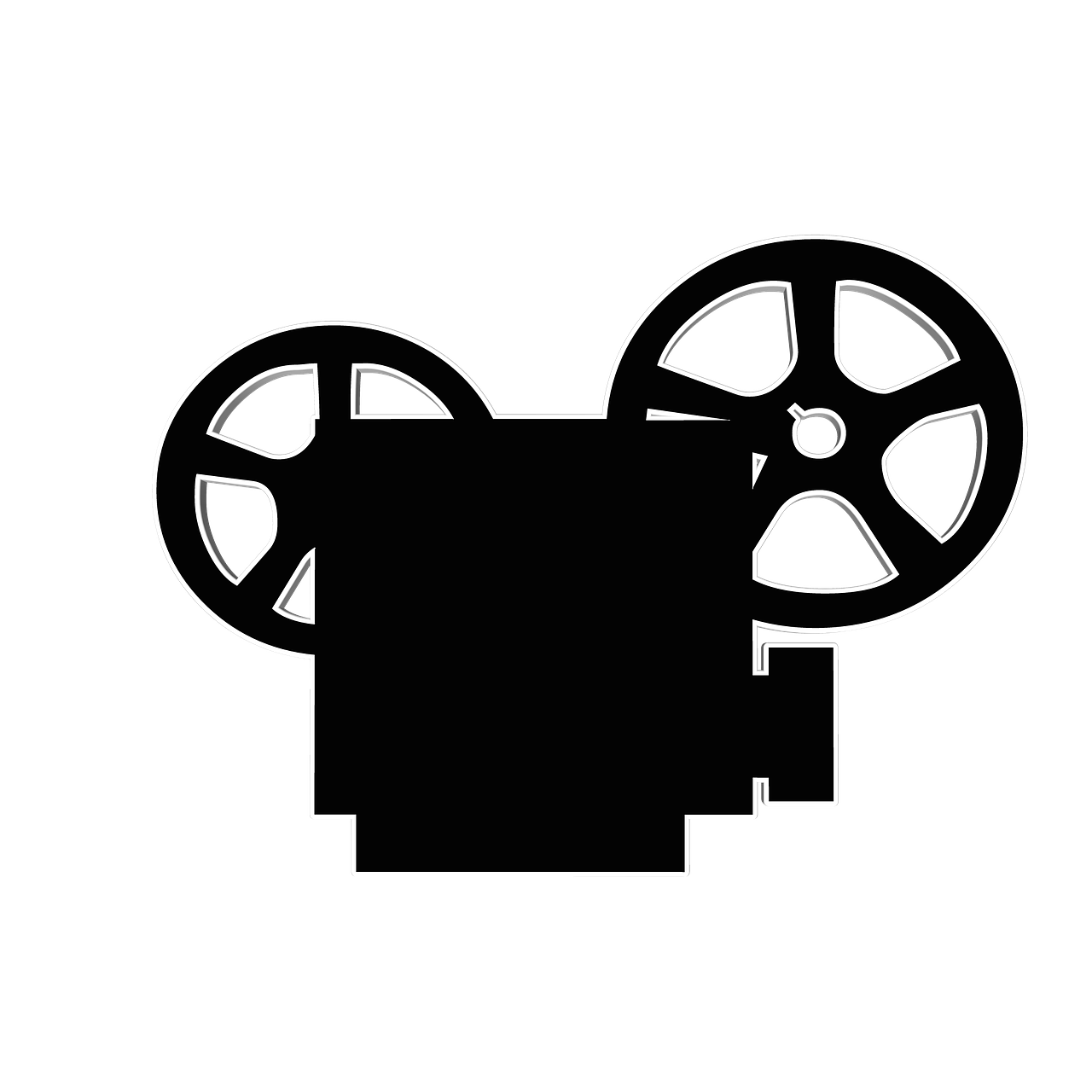
Recording
I’m not sure if you like it, but you can record your screen and your audio in one recording. I’m sure if any web conference tool supports it, but Zoom makes it, for example, possible. Often participants of my seminar have to leave earlier because they have to pick-up their children from the kindergarten or have due to Covid-19 spend time with infants. The recording helps them to learn the missing pieces of the online-seminar and be fully prepared the next day.
Conclusion
I don’t want to make a detailed pros and cons list for or against online seminars. When you read this article, there is only one point that speaks against online seminars: private communication between you and the participants and private communication between the participants. All other points in my comparison don’t speak against online seminars. Having participants from different cities or even countries in the same seminar is a big benefit. This spares much money and time.
Modernes C++,

Thanks a lot to my Patreon Supporters: Matt Braun, Roman Postanciuc, Tobias Zindl, G Prvulovic, Reinhold Dröge, Abernitzke, Frank Grimm, Sakib, Broeserl, António Pina, Sergey Agafyin, Андрей Бурмистров, Jake, GS, Lawton Shoemake, Jozo Leko, John Breland, Venkat Nandam, Jose Francisco, Douglas Tinkham, Kuchlong Kuchlong, Robert Blanch, Truels Wissneth, Mario Luoni, Friedrich Huber, lennonli, Pramod Tikare Muralidhara, Peter Ware, Daniel Hufschläger, Alessandro Pezzato, Bob Perry, Satish Vangipuram, Andi Ireland, Richard Ohnemus, Michael Dunsky, Leo Goodstadt, John Wiederhirn, Yacob Cohen-Arazi, Florian Tischler, Robin Furness, Michael Young, Holger Detering, Bernd Mühlhaus, Stephen Kelley, Kyle Dean, Tusar Palauri, Juan Dent, George Liao, Daniel Ceperley, Jon T Hess, Stephen Totten, Wolfgang Fütterer, Matthias Grün, Phillip Diekmann, Ben Atakora, Ann Shatoff, Rob North, Bhavith C Achar, Marco Parri Empoli, Philipp Lenk, Charles-Jianye Chen, Keith Jeffery, Matt Godbolt, Honey Sukesan, bruce_lee_wayne, Silviu Ardelean, schnapper79, Seeker, and Sundareswaran Senthilvel.
Thanks, in particular, to Jon Hess, Lakshman, Christian Wittenhorst, Sherhy Pyton, Dendi Suhubdy, Sudhakar Belagurusamy, Richard Sargeant, Rusty Fleming, John Nebel, Mipko, Alicja Kaminska, Slavko Radman, and David Poole.
| My special thanks to Embarcadero |  |
| My special thanks to PVS-Studio |  |
| My special thanks to Tipi.build |  |
| My special thanks to Take Up Code |  |
| My special thanks to SHAVEDYAKS |  |
Modernes C++ GmbH
Modernes C++ Mentoring (English)
Rainer Grimm
Yalovastraße 20
72108 Rottenburg
Mail: schulung@ModernesCpp.de
Mentoring: www.ModernesCpp.org




Leave a Reply
Want to join the discussion?Feel free to contribute!