std::format in C++20
Today, I’m happy to present Peter Gottschling’s guest post to the new formatting library in C++20: std::format. Thanks to std::format, text formatting becomes in C++20 as easy as in Python.
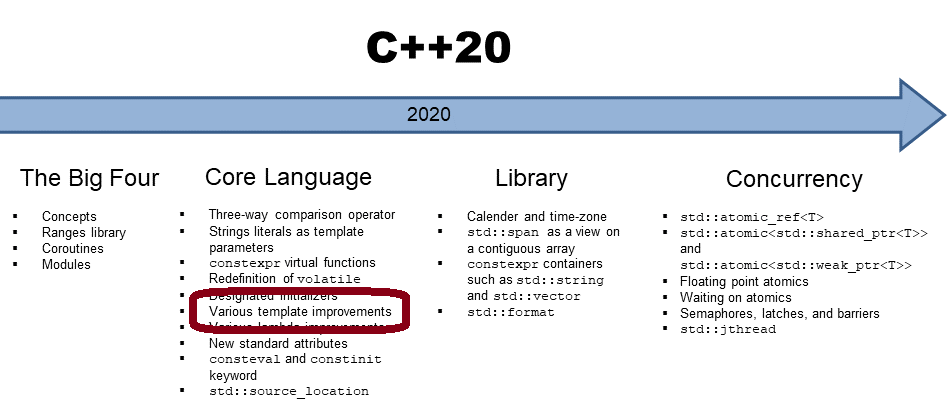
Peter is the author of the must-read book “Discovering Modern C++” for professional C++ developers.
New Formatting
Traditional stream formatting requires a fair amount of typing. Format strings in printf and alike are more expressive and allow us to declare with few symbols what we’ve written with multiple I/O manipulators.
Nonetheless, we advise against using printf. For two reasons, it can’t be used with user types and is not type-safe. The format string is parsed at run time, and the following arguments are treated with an obscure macro mechanism. If the arguments don’t match the format string, the behavior is undefined and can cause program crashes. For instance, a string is passed as a pointer, and from the pointed address on, the bytes are read and printed as char until a binary 0 is found in memory. If we accidentally try printing an int as a string, the int value is misinterpreted as an address from which a sequence char shall be printed. This will result in either absolute nonsensical output or (more likely) a memory error if the address is inaccessible. We must admit that recent compilers parse format strings (when known at compile time) and warn about argument mismatches.
The new format library {By the time of writing, no compiler supported the library, and the examples were implemented with its prototype version: the fmt library. The format library combines the expressibility of the format string with the type safety and the user-extensibility of stream I/O. It adds the opportunity to reorder the arguments in the output.
Integrals
Instead of a formal specification, we port some printf examples from cppreference.com to the new format:
print("Decimal:\t{} {} {:06} {} {:0} {:+} {:d}\n", 1, 2, 3, 0, 0, 4, -1); print("Hexadecimal:\t{:x} {:x} {:X} {:#x}\n", 5, 10, 10, 6); print("Octal:\t\t{:o} {:#o} {:#o}\n", 10, 10, 4); print("Binary:\t\t{:b} {:#b} {:#b}\n", 10, 10, 4);
This snippet prints:
 Modernes C++ Mentoring
Modernes C++ Mentoring
Do you want to stay informed: Subscribe.
Decimal: 1 2 000003 0 0 +4 -1 Hexadecimal: 5 a A 0x6 Octal: 12 012 04 Binary: 1010 0b1010 0b100
The first two numbers were just printed without giving any format information. The exact output is generated when we ask for a decimal number with the format specifier :d. The third number shall be printed (minimally) 6~characters wide and filled with 0s. The specifier + allows us to force printing the sign for all numbers. printf allows for specifying unsigned the output of numbers. That leads to incorrect large numbers when the value to print is negative. The format library refrains from user declarations of unsigned output since this information is already contained in the type of the according to the argument. If somebody wants to print a negative value as a largely positive, he must convert it explicitly.
The second line demonstrates that we can print values hexadecimally with the lower and upper case for digits larger than 9. The specifier # generates the prefix 0x used in hexadecimal literals.
Likewise, we can print the values as octal and binaries, optionally with the according to literal prefix.
Floating-Point Numbers
With floating-point numbers, we have more formatting options:
print("Default:\t{} {:g} {:g}\n", 1.5, 1.5, 1e20); print("Rounding:\t{:f} {:.0f} {:.22f}\n", 1.5, 1.5, 1.3); print("Padding:\t{:05.2f} {:.2f} {:5.2f}\n", 1.5, 1.5, 1.5); print("Scientific:\t{:E} {:e}\n", 1.5, 1.5); print("Hexadecimal:\t{:a} {:A}\n\n", 1.5, 1.3);
Then we get:
Default: 1.5 1.5 1e+20 Rounding: 1.500000 2 1.3000000000000000444089 Padding: 01.50 1.50 1.50 Scientific: 1.500000E+00 1.500000e+00 Hexadecimal: 0x1.8p+0 0X1.4CCCCCCCCCCCDP+0
We get the default output with empty braces or only containing a colon. This corresponds to the format specifier :g and yields the same output as streams without the manipulators. The number of fractional digits can be given between a dot and the format specifier f. Then the value is rounded to that precision. If the requested number is larger than what is representable by the value’s type, the last digits aren’t significant. A digit in front of the dot specifies the (minimal) width of the output. As with integers, we can request leading 0s. Floating-point numbers can be printed in scientific notation with either upper or lower case e to start the exponential part. The hexadecimal output can initialize a variable in another program with precisely the same bits.
Redirecting Output
The output can be redirected to any other std::ostream (Requires including ostream.h with the fmt library.):
print(std::cerr, "System error code = {}\n", 7); ofstream error_file("error_file.txt"); print(error_file, "System error code = {}\n", 7);
Reordering Arguments and Name them
In contrast to printf, arguments can now be reordered:
print("I'd rather be {1} than {0}.\n", "right", "happy");
In addition to referring to the arguments by their positions, we can give them names:
print("Hello, {name}! The answer is {number}. Goodbye, {name}.\n", arg("name", name), arg("number", number));
Or, more concisely:
print("Hello, {name}! The answer is {number}. Goodbye, {name}.\n", "name"_a=name, "number"_a=number);
- Rainer: C++20 does not have named arguments.
The example also demonstrates that we can print an argument multiple times.
Reordering arguments is critical in multi-lingual software to provide a natural phrasing.
Now, we want to print the average of two values in five languages:
void print_average(float v1, float v2, int language) { using namespace fmt; string formats[]= {"The average of {v1} and {v2} is {result}.\n", "{result:.6f} ist der Durchschnitt von {v1} und {v2}.\n", "La moyenne de {v1} et {v2} est {result}.\n", "El promedio de {v1} y {v2} es {result}.\n", "{result} corrisponde alla media di {v1} e {v2}.\n"}; print (formats[language], "v1"_a= v1, "v2"_a= v2, "result"_a= (v1+v2)/2.0f); }
Of course, the German version is the most pedantic one, requesting six decimal digits no matter what:
The average of 3.5 and 7.3 is 5.4. 5.400000 ist der Durchschnitt von 3.5 und 7.3. La moyenne de 3.5 et 7.3 est 5.4. El promedio de 3.5 y 7.3 es 5.4. 5.4 corrisponde alla media di 3.5 e 7.3.
Admittedly, this example would have worked without reordering the arguments, but it nicely demonstrates the important possibility of separating the text and the formatting from the values. To store formatted text in a string, we don’t need stringstream any longer but can do it directly with the function format.
What’s next?
In the next post, Peter continues his introduction to std::format. He writes about user-defined formatting.
Thanks a lot to my Patreon Supporters: Matt Braun, Roman Postanciuc, Tobias Zindl, G Prvulovic, Reinhold Dröge, Abernitzke, Frank Grimm, Sakib, Broeserl, António Pina, Sergey Agafyin, Андрей Бурмистров, Jake, GS, Lawton Shoemake, Jozo Leko, John Breland, Venkat Nandam, Jose Francisco, Douglas Tinkham, Kuchlong Kuchlong, Robert Blanch, Truels Wissneth, Mario Luoni, Friedrich Huber, lennonli, Pramod Tikare Muralidhara, Peter Ware, Daniel Hufschläger, Alessandro Pezzato, Bob Perry, Satish Vangipuram, Andi Ireland, Richard Ohnemus, Michael Dunsky, Leo Goodstadt, John Wiederhirn, Yacob Cohen-Arazi, Florian Tischler, Robin Furness, Michael Young, Holger Detering, Bernd Mühlhaus, Stephen Kelley, Kyle Dean, Tusar Palauri, Juan Dent, George Liao, Daniel Ceperley, Jon T Hess, Stephen Totten, Wolfgang Fütterer, Matthias Grün, Ben Atakora, Ann Shatoff, Rob North, Bhavith C Achar, Marco Parri Empoli, Philipp Lenk, Charles-Jianye Chen, Keith Jeffery, Matt Godbolt, Honey Sukesan, bruce_lee_wayne, Silviu Ardelean, schnapper79, Seeker, and Sundareswaran Senthilvel.
Thanks, in particular, to Jon Hess, Lakshman, Christian Wittenhorst, Sherhy Pyton, Dendi Suhubdy, Sudhakar Belagurusamy, Richard Sargeant, Rusty Fleming, John Nebel, Mipko, Alicja Kaminska, Slavko Radman, and David Poole.
| My special thanks to Embarcadero |  |
| My special thanks to PVS-Studio |  |
| My special thanks to Tipi.build |  |
| My special thanks to Take Up Code |  |
| My special thanks to SHAVEDYAKS |  |
Modernes C++ GmbH
Modernes C++ Mentoring (English)
Rainer Grimm
Yalovastraße 20
72108 Rottenburg
Mail: schulung@ModernesCpp.de
Mentoring: www.ModernesCpp.org


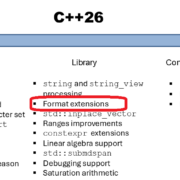
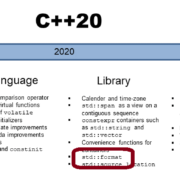
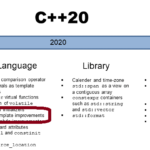
Your way of telling everything in this article is really fastidious, every one can easily understand it, Thanks a lot.